Fix Calendly not including Google Meet link with meeting
One fine day I noticed that Calendly wasn't including a Google Meet link for my meetings. Not sure what changed or why it happened.
I disconnected my Google Meet/ Calendar connection and reconnected to my calendly account. But still, the meeting links weren't being added to the meetings automatically.
I did a quick search but didn't really find anything. So, today I was casually reading Calendly's docs and checked the event type's settings to finally fix it.
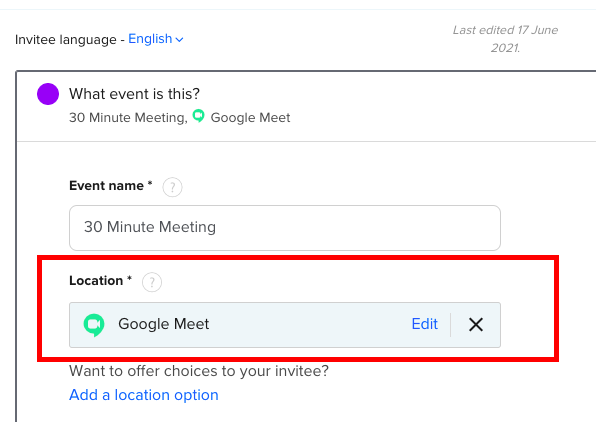
- Edit the event type you want to add the Google Meet link automatically.
- Click on the 'Event Type'.
- Now you can see the Location field in the expanded section. Select Google Meet or any other meeting solution that you want.
That's it!