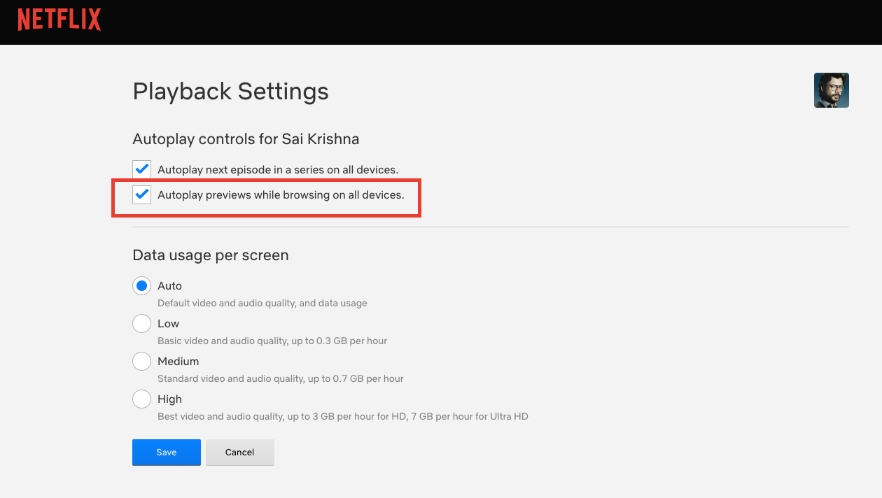How to disable Netflix autoplaying trailers on homepage
It's so annoying!
- Every Netlifx user ever, probably.

I'm pretty sure you landed here because you want to turn off and stop auto-previews of trailers that Netflix plays automatically. The solution is very simple and works for all your devices like android, iPhone, Browser, TV.
- Go to your Netflix account settings.
- Under PROFILE & PARENTAL CONTROLS, expand the profile you want to apply the change.
- In Play back section, click change.
- Now you'll be in playback settings. Uncheck Autoplay previews while browsing on all devices. Hit save!